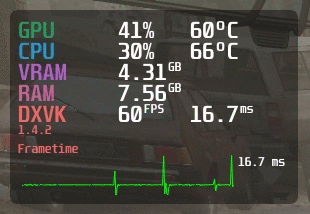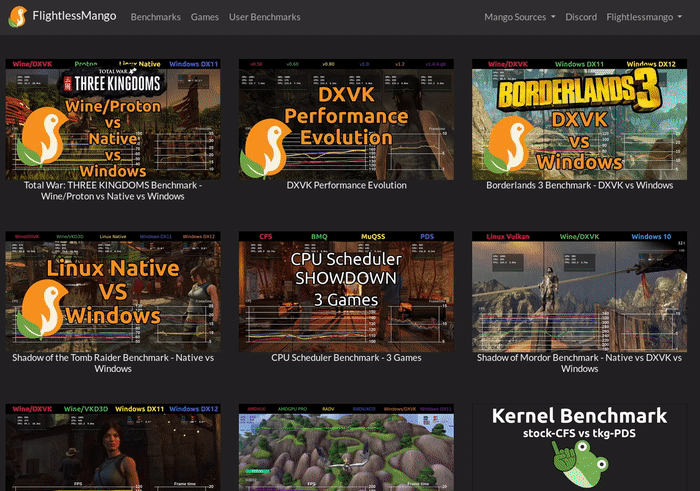|
|
4 years ago | |
|---|---|---|
| assets | 4 years ago | |
| bin | 4 years ago | |
| include | 4 years ago | |
| modules | 4 years ago | |
| src | 4 years ago | |
| .gitignore | 4 years ago | |
| .gitmodules | 4 years ago | |
| LICENSE | 4 years ago | |
| PKGBUILD | 4 years ago | |
| README.md | 4 years ago | |
| build.sh | 4 years ago | |
| libmangohud.conf | 4 years ago | |
| libmangohud.conf.in | 4 years ago | |
| meson.build | 4 years ago | |
| meson_options.txt | 4 years ago | |
README.md
MangoHud
A modification of the Mesa Vulkan overlay. Including GUI improvements, temperature reporting, and logging capabilities.
Example:
Installation
If you do not wish to compile anything, simply download the file under Releases, extract it, and run ./install.sh from within the extracted folder.
If you wish to compile MangoHud to keep up to date with any changes - first clone this repository and cd into it:
git clone --recurse-submodules https://github.com/flightlessmango/MangoHud.git
cd MangoHud
Then simply run the following commands:
./build.sh build
./build.sh package
sudo ./build.sh install
If you are running an Ubuntu-like distribution, Fedora, or Arch, the build script will automatically detect and prompt you to install missing build dependencies. If you run into any issues with this please report them!
Packaging status
Fedora: sudo dnf install mangohud
Arch: Install mangohud and lib32-mangohud with your favourite AUR helper. mangohud-git is also available on the AUR.
Normal usage
To enable the MangoHud Vulkan overlay layer, run :
MANGOHUD=1 /path/to/my_vulkan_app
Or alternatively, add MANGOHUD=1 to your shell profile.
Hud configuration
MangoHud comes with a config file which can be used to set configuration options globally or per application. The priorities of different config files are:
/path/to/application/dir/MangoHud.conf$HOME/.config/MangoHud/{application_name}.conf$HOME/.config/MangoHud/MangoHud.conf$HOME/.local/share/MangoHud/MangoHud.conf
The default config file is installed to $HOME/.config/MangoHud/MangoHud.conf and will not be overwritten by the script.
MANGOHUD_CONFIG environment variable
You can also customize the hud by using the MANGOHUD_CONFIG environment variable while separating different options with a comma. This takes priority over any config file.
A partial list of parameters are below. See the config file for a complete list.
| Variable | Description |
|---|---|
cpu_tempgpu_temp |
Displays current CPU/GPU temperature |
core_load |
Displays load & frequency per core |
ramvram |
Displays system RAM/VRAM usage |
full |
Enables all of the above config options |
crosshair |
Adds a crosshair overlay at the centre of the screen |
font_size= |
Customizeable font size (default=24) |
width=height= |
Customizeable hud dimensions (in pixels) |
position= |
Location of the hud: top-left (default), top-right, bottom-left, bottom-right |
no_display |
Hide the hud by default |
toggle_hud=toggle_logging= |
Modifiable toggle hotkeys. Default are F12 and F2, respectively. |
reload_cfg= |
Change keybind for reloading the config |
timetime_format=%T |
Displays local time. See std::put_time for formatting help. |
gpu_colorgpu_colorvram_colorram_colorio_colorengine_colorframetime_colorbackground_colortext_color |
Change default colors: gpu_color=RRGGBB |
alpha |
Set the opacity of all text and frametime graph 0.0-1.0 |
background_alpha |
Set the opacity of the background 0.0-1.0 |
read_cfg |
Add to MANGOHUD_CONFIG as first parameter to also load config file. Otherwise only MANGOHUD_CONFIG parameters are used. |
output_file |
Define name and location of the output file (Required for logging) |
font_file |
Change default font (set location to .TTF/.OTF file ) |
log_duration |
Set amount of time the logging will run for (in seconds) |
vsyncgl_vsync |
Set vsync for OpenGL or Vulkan |
Example: MANGOHUD_CONFIG=cpu_temp,gpu_temp,position=top-right,height=500,font_size=32
Note: Width and Height are set automatically based on the font_size, but can be overridden.
Vsync
OpenGL Vsync
-1= Adaptive sync0= Off1= Onn= Sync to refresh rate / n.
Vulkan Vsync
0= Adaptive VSync1= Off2= Mailbox (VSync with uncapped FPS)3= On
Keybindings
F2: Toggle LoggingF4: Reload ConfigF12: Toggle Hud
MangoHud FPS logging
When you toggle logging (using the keybind F2), a file is created with your chosen name (using MANGOHUD_OUTPUT) plus a date & timestamp.
This file can be uploaded to Flightlessmango.com to create graphs automatically. you can share the created page with others, just link it.
Multiple log files
It's possible to upload multiple files when using Flightlessmango.com. You can rename them to your preferred names and upload them in a batch. These filenames will be used as the legend in the graph.